SAP Roles:
The users can be accessed based on the level of authorizations provided by the Administrator. The level of access provided to the user are given by the management person and the access is given by the SAP Security Administrator. In this person can be carried out through the Role Administration which is the key for any user access and the activity level and field levels can be restricted with the help of Authorization part.
Initially in this post i am going to discuss on Role creation since in the previous post we had discuss on user admin part.
Role creation Procedure:
1)Initially based on the requirement from the client we can work on it further.
2)After getting approval from them we need to work.
3)Execute the transaction PFCG the view as shown below.
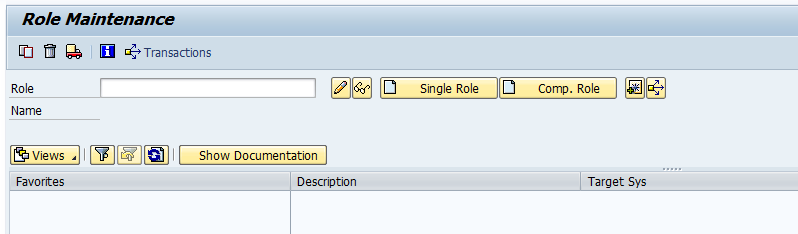
The users can be accessed based on the level of authorizations provided by the Administrator. The level of access provided to the user are given by the management person and the access is given by the SAP Security Administrator. In this person can be carried out through the Role Administration which is the key for any user access and the activity level and field levels can be restricted with the help of Authorization part.
Initially in this post i am going to discuss on Role creation since in the previous post we had discuss on user admin part.
Role creation Procedure:
1)Initially based on the requirement from the client we can work on it further.
2)After getting approval from them we need to work.
3)Execute the transaction PFCG the view as shown below.
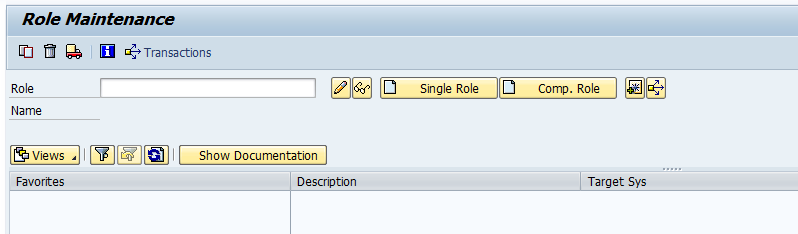
4)Provide the Name as required like normally will start with ZSR-for Single or Master Role, ZCR-For Composite role
5)Once name is decided we need click on Single or Comp button as required and include the description.
6)In Menu Bar add the Transaction as desired.
7)In Authorization Tab restrict the auth part and in User Tab part assign the required users.
Follow me on Facebook Page for SAP Security Issues:
https://www.facebook.com/groups/sapall/



No comments:
Post a Comment